Key Takeaways
- HealthKit requires native iOS apps. No backend API exists for remote data access from the Apple Health app.
- All Apple Health app data stays on-device. Mobile-first architecture and explicit user consent required for each data type.
- HealthKit delivers raw data, not AI insights. Additional infrastructure needed for analytics and personalized recommendations.
- Multi-device tracking needs unified APIs. Combining HealthKit with Garmin, Oura Ring, Fitbit requires standardized integration.
- Privacy comes first in HealthKit design. Transparent, consent-based access makes it ideal for compliant health app development.
Is Your HealthTech Product Built for Success in Digital Health?
.avif)
If you are building a health or wellness app, Apple Health is probably the first place you look for user data. It sits quietly on every iPhone, collecting information from the Apple Watch and hundreds of connected apps.
At first glance, Apple HealthKit seems like the perfect starting point for health app development. It stores everything in one place. Heart rate, steps, sleep, nutrition, even lab results.
But when you start building, you quickly realize that it's not as simple as it looks. Apple HealthKit is powerful, but it also has clear limits.
In this article, we will break down what you can do with Apple HealthKit data, what you can't, and how to build products that work within those rules or around them.
What Apple HealthKit Actually Is
Apple HealthKit is Apple's developer framework for accessing health and fitness data. It allows apps on iOS to read and write data to the user's Apple Health app in a secure and private way.
Think of it as a local database for the user's body. Every data point gets stored on the iPhone, under the user's control. Steps, heart rate, sleep, workouts all live there.
Apps can request permission to read or write specific data types. For example, your app can read heart rate from the Apple Watch or write nutrition data after a user logs a meal.
Apple designed HealthKit with two main goals. To centralize health data from multiple apps and devices, and to keep that data private and user-controlled.
Those two goals are what make HealthKit so unique and so limited.
What You Can Do With Apple HealthKit Data
Despite its limits, HealthKit is one of the most advanced health data frameworks available. When used correctly, it gives your app access to a huge range of information.
Core health metrics you can access:
- Activity data like steps, distance, flights climbed, energy burned
- Heart metrics including heart rate, HRV, resting and walking averages
- Sleep tracking with time in bed, asleep, sleep stages from Apple Watch
- Body measurements such as weight, BMI, body fat percentage
- Mindfulness minutes from breathing or meditation sessions
- Reproductive health including menstrual cycles, fertility window
- Nutrition data covering calories, macronutrients, vitamins and minerals
- Lab results like cholesterol, glucose, blood pressure when imported
What you can build with this data:
- Personalized dashboards and insights tailored to each user
- AI-driven recommendations based on real health patterns
- Smart goals that adapt based on actual metrics
- Early warning systems for stress or fatigue detection
- Integration with other apps that write to HealthKit
If you are designing a mobile-first health or wellness app, HealthKit can give you everything you need to understand your users within Apple Health app ecosystem.
%20Do%20With%20Apple%20HealthKit%20Data.png)
Table summarizing what developers can and cannot do with Apple HealthKit data, highlighting the difference between local access to core health metrics and the lack of a backend API for cloud access.
What You Can't Do and Why It Matters
Now comes the important part. Apple HealthKit is not a traditional API. It is not a cloud service. It is a local data store on each user's phone.
This design protects privacy but creates serious limitations for mobile health app development. Apple built HealthKit around privacy by design principles. In the age of data leaks and algorithmic misuse, Apple chose a path where the user controls their information completely.
The core restrictions you need to understand:
No backend access exists. There is no public server API for Apple Health app. You cannot fetch user data directly from your backend or database. All access must happen through the user's iPhone or Apple Watch. This means you must have a native iOS app to read data. The user must install your app and grant permission. You cannot "pull" data from users without their active involvement.
Consent is mandatory for everything. Apple's privacy policy is strict. Every data type requires explicit user consent. Steps, heart rate, sleep each need separate permissions. If the user revokes permission, your app immediately loses access. There are no hidden or background permissions. Everything is transparent, which is good for users but can complicate your data flow design.
Real-time access is limited. HealthKit is not a live stream. You can get new data when the user opens your app or when Apple Health triggers background updates, but not continuously. If you need real-time monitoring for workouts or telehealth use cases, you must integrate directly with the Apple Watch's Workout API, not just HealthKit.
Multi-user scenarios don't work. Apple Health is strictly personal. There is no way to view or manage data for another user through the same device or cloud. This makes multi-user or team dashboards difficult to build unless each user syncs their own data to your backend.
Web-only apps are impossible. Many startups begin with a web-based dashboard and later realize they cannot access HealthKit data from it. Because there is no backend API, your app must run on iOS. You can still have a web dashboard for visualization, but the data must first be collected on the user's phone.
The Mobile-First Reality of HealthKit Development
Apple Health app forces developers to think differently. Instead of connecting to a cloud API, you need an native iOS app that acts as the data gateway.
Here's how it usually works:
- The user installs your iOS app and gives permission
- Your app reads selected data from HealthKit
- With consent, your app uploads it securely to your backend
- Your backend processes or analyzes the data
- You present insights back to the user on their phone or web dashboard
This loop works, but it takes engineering effort. You must handle permissions, background sync, and data normalization while maintaining compliance across all of it.
For many early-stage startups, this becomes the bottleneck between idea and product.
{{lead-magnet}}
Common Developer Challenges
From developer feedback across the healthtech community, a few common themes appear:
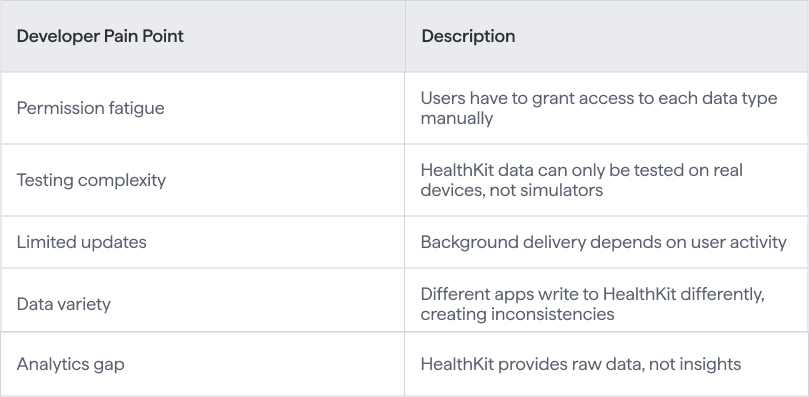
This is why many developers use the Apple Health app for data collection but build additional infrastructure for analytics, AI, and insights.
How to Work Around HealthKit Limitations
If you understand HealthKit's boundaries, you can design around them smartly.
Build a native app first. Even if your main product is web-based, you need a lightweight iOS app that acts as the data bridge. This app can sync data locally and send it to your backend with user consent.
Normalize and standardize data. HealthKit data types are rich but not uniform. Different apps may log steps, heart rate, or sleep differently. You need ETL processes to make it consistent.
Add context from other sources. Combine HealthKit data with behavioral or environmental data. Calendar events, nutrition logs, or stress questionnaires can add context that wearables cannot capture.
Build transparency into the UX. Show users what data you collect, why, and how you use it. This builds trust and increases the likelihood of long-term data sharing.
Where HealthKit Fits in Multi-Device Health App Development
HealthKit is a great foundation for mobile health app development, but it is only one piece of the puzzle. If your users also wear Garmin watches or Oura Ring devices, you will need to combine those data sources too.
That is where developers face the real challenge of integration.
Apple Health, Garmin, Fitbit, Oura, Whoop each has its own API, format, and authentication flow. Bringing them together is the key to creating a complete view of user health.
To move beyond Apple's limits, many companies are now using unified wearable APIs. These platforms connect multiple devices in one integration layer and standardize data across sources.
They solve problems like:
- Different SDKs and data models
- Manual OAuth setup
- Inconsistent metrics
- Long development cycles
Unified APIs make it possible to work with Apple Health data alongside Garmin, Fitbit, Oura, and others all in one format. This is the future of health app development where interoperability doesn't mean complexity.
What Apple Health Can and Can't Do for You
.png)
The Opportunity for Mobile Health App Developers
Apple HealthKit is not perfect, but it's the foundation of mobile health. It gives developers access to the richest health dataset available on iOS if they design for it properly.
Companies that understand its rules can use it as a competitive edge. They can offer privacy-first experiences, build user trust, and expand into other wearables using unified APIs later.
In the end, HealthKit is not about limits. It's about building responsibly in a space that touches people's most private data.
Start Mobile-First with HealthKit, Build Unified
Apple HealthKit is both a gift and a challenge. It gives you access to powerful health signals but locks them inside a secure ecosystem.
To use that data at scale, you need a native mobile layer, a secure backend, and a unified data model that can combine multiple devices.
That is the path to building health apps that are not only functional but future-proof.
Frequently Asked Questions
Apple HealthKit is Apple’s developer framework that lets apps read and write Apple Health data (e.g., heart rate, steps, sleep) with user permission. The Apple Health app is the user-facing dashboard; HealthKit is the API your app uses to securely access those data types.
It depends on HealthKit data types and user consent. Common reads: steps, distance, heart rate, HRV, sleep, SpO₂, workouts. Common writes: workouts, mindful minutes, nutrition, body measurements. Some categories are read-only or write-only; you must request granular HealthKit permissions for each type.
No. Apple Health data is stored locally on the iPhone and requires a native iOS app to access. There is no backend API or web-based access method available.
Yes, if your app flow is transparent and compliant. Once data is in your app, you can securely transmit it to your backend for processing—provided you follow privacy, consent, and (when applicable) HIPAA/GDPR requirements. You cannot bypass user consent or misrepresent data usage.
You can’t stream raw Apple Watch sensor signals (e.g., raw PPG), access data without consent, or read types you didn’t request. HealthKit doesn’t guarantee real-time clinical-grade accuracy, and some metrics have delays or depend on device support. HealthKit also doesn’t replace EHR or FHIR interfaces out of the box.
HealthKit itself isn’t “HIPAA-compliant” or “non-compliant.” Compliance depends on your app’s architecture: encryption, access controls, audit logs, BAAs with vendors handling PHI, and clear user consent. If you process patient-identifiable Apple Health data, design for HIPAA/GDPR from day one.
Not directly. Apple HealthKit is iOS-only. Cross-platform apps usually sync iOS data to a backend and expose insights to Android via the server. For Android-side device data, use native sources (e.g., Google Fit or vendor APIs).
Users can export from the Apple Health app. Your app can provide its own export for the data it collected and can delete records it wrote (and, with permission, some records it read). Always respect data ownership and make deletion options easy to find.











%20Do%20With%20Apple%20HealthKit%20Data.png)



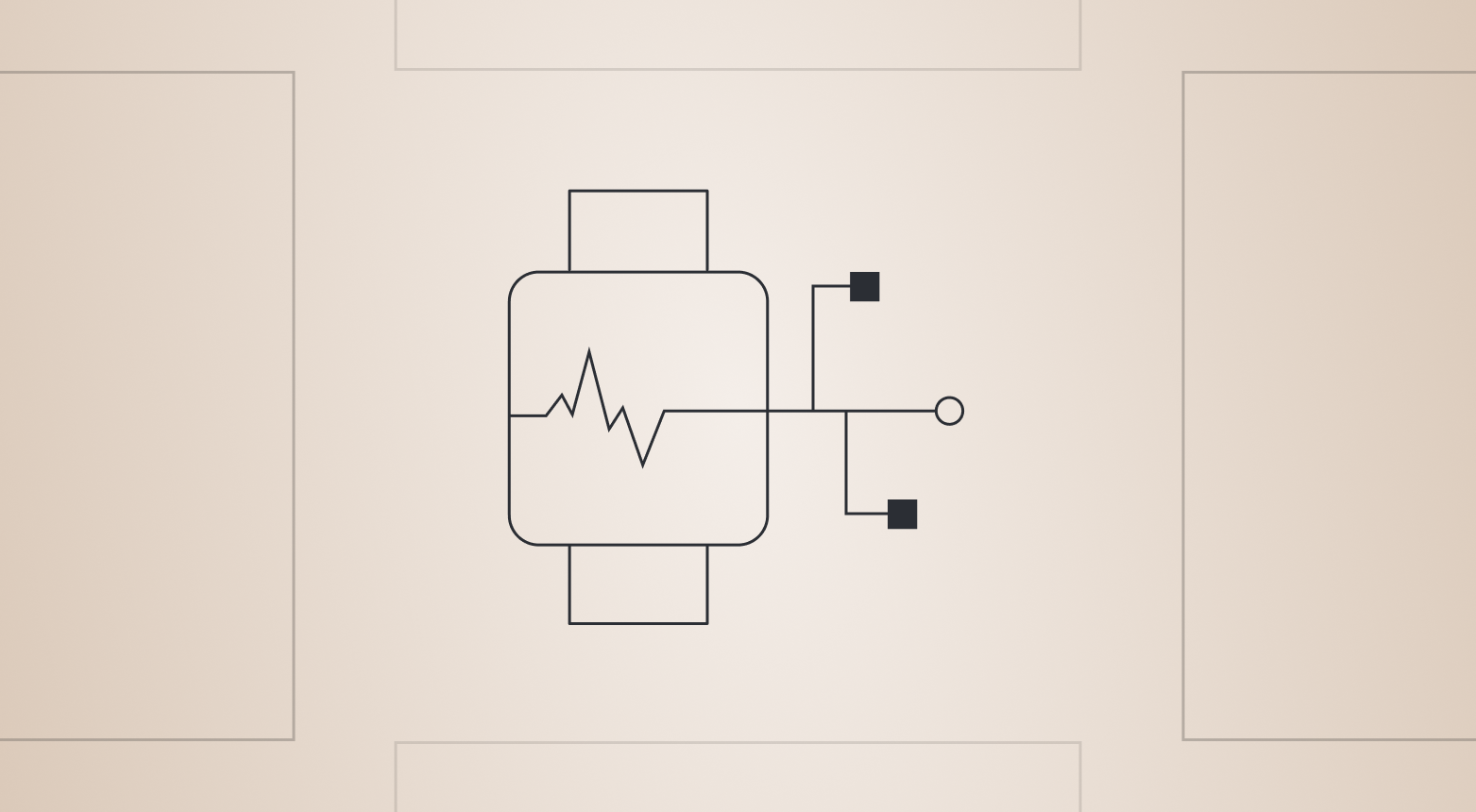
%201.png)
.png)
.png)
.png)

.png)