Key Takeaways
- Integrating AI into existing healthcare systems is possible—without starting from scratch.
- True clinical impact begins with rigorous data governance and secure infrastructure.
- Medical control planes offer a practical bridge between legacy software and modern AI models.
- Thoughtful interface design is essential to build trust in AI-augmented user experiences.
- Continuous oversight and model monitoring are non-negotiable in regulated environments.
- The most successful AI journeys start small—with focused use cases that deliver real value.
Is Your HealthTech Product Built for Success in Digital Health?
.avif)
AI is no longer just a futuristic buzzword—it’s quickly becoming a core layer in software products across industries. For teams building digital health applications, AI can bring meaningful benefits: summarization, intelligent triage, personalized recommendations, or smarter workflows.
But successful integration isn’t just about plugging in a model. It’s about designing systems that are robust, maintainable, and user-friendly. It requires thoughtful planning across architecture, infrastructure, and interface design to make AI feel native to the product rather than bolted on.
From backend architecture to frontend design and monitoring strategies, thoughtful integration is key to unlocking AI’s full potential while minimizing disruption.
This guide explores the key components of effective AI integration, from system design patterns to backend preparation, UI decisions, and testing strategies. Whether you’re just starting or expanding existing capabilities, it’s about building a foundation that can support meaningful, reliable AI features—not just one-off experiments.
Starting with Integration Patterns
A practical starting point is the API-first approach. Many AI capabilities (especially those powered by large language models) are available as hosted APIs from providers like OpenAI, Anthropic, or Google. This allows you to integrate features like summarization, classification, or chat without embedding complex AI logic into your application. You can experiment quickly, control scope, and switch providers more easily. API-first integration also simplifies observability and monitoring, since inputs and outputs are clearly defined.
For more control or scalability, microservice architectures offer a powerful next step. Here, AI components are encapsulated in their own services, communicating with the rest of the system over HTTP or messaging protocols. This decouples development and deployment cycles, enabling faster iteration on AI features without touching core services. It also improves fault isolation-critical when working with probabilistic systems like AI models.
When AI workflows require asynchronous handling (like background document processing or delayed response) event-driven architectures become valuable. Services can subscribe to events and process them independently, improving scalability and system resilience.
To manage complexity, teams often introduce AI gateways or abstraction layers. These act as intermediaries between the application and AI providers, handling things like request formatting, retries, and provider switching logic. This makes the system more adaptable and future-proof. It’s often best to start small: add narrow, low-risk AI features first to test integration paths, gather feedback, and refine your infrastructure before expanding further.

Preparing the Backend to Support AI
Integrating AI into your application doesn’t just involve calling models, it also requires preparing your backend to support them reliably and efficiently. A solid foundation ensures that AI features scale with your product and deliver consistent value to users.
Start by building robust data pipelines. AI models, especially LLMs and recommendation systems, depend on clean, structured, and timely data to generate relevant outputs. This often means transforming raw application data into formats suitable for model input, and ensuring that updates are reflected in real time when needed.
Next, plan for model lifecycle management. Whether you're using hosted models or deploying your own, you'll need to manage versioning, rollouts, monitoring, and rollback strategies. This allows you to safely test improvements without disrupting production, and to respond quickly if a model underperforms or introduces regressions.
Performance is critical. Containerize your AI services and implement autoscaling to meet changing demand while minimizing latency. Depending on your use case and compliance needs, you might choose between cloud-based inference, on-prem deployments, or hybrid setups that balance cost, control, and performance.
AI also brings new security and compliance challenges. Ensure that any data sent to models (especially third-party APIs) is properly sanitized, encrypted, and access-controlled. Implement audit logs and role-based access to prevent data leaks and ensure traceability.
If your AI features involve contextual search or Retrieval-Augmented Generation (RAG), a vector database is a must-have. RAG relies on retrieving semantically relevant chunks of information based on embeddings, and traditional databases simply aren’t built for that kind of similarity search. A purpose-built vector store enables fast, high-quality lookups across large content sets-crucial for powering knowledge bases, document search, or personalized AI assistants with accurate and context-aware results.
And as always, start by solving well-scoped problems. Supporting a single AI feature end-to-end-from data ingestion to model execution and output delivery-can help surface infrastructure gaps early and guide broader system upgrades.
{{lead-magnet}}
Using MCP to Streamline AI Integration
Model Context Protocol (MCP) is an open standard designed to simplify the integration of language models with existing systems and tools. Its core purpose is to standardize how context data, such as user information, tasks, tools, and application state, is delivered to AI models, enabling them to generate more accurate, relevant, and grounded responses across a variety of use cases.
Rather than building fragile, ad hoc integrations between your application and AI, MCP provides a structured and modular approach that decouples AI-specific context handling from your core business logic. This separation reduces architectural complexity, limits technical debt, and simplifies ongoing maintenance.
Implementing MCP is fast and straightforward: you can set up a lightweight MCP server that wraps existing endpoints or microservices and exposes them as tools for AI clients. This makes it easy to connect with clients that support MCP (such as Claude Desktop) and quickly validate the setup in practice. Once validated, the system can be scaled up by adding your own agents or using open-source MCP servers for greater flexibility and control.
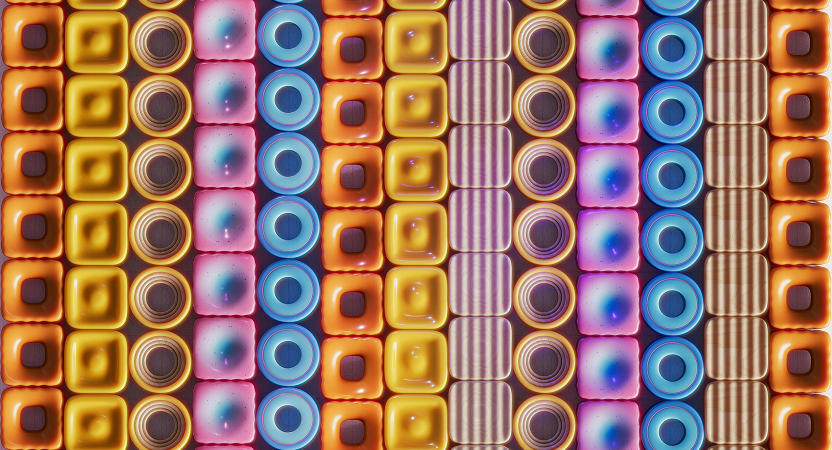
Designing the Frontend for AI-Powered UX
When introducing AI features into an existing product, the frontend is critical not just for usability, but for shaping how users perceive and trust those features. While backend infrastructure determines how AI functions, it’s the user interface that communicates what AI is doing, when it’s doing it, and why. That’s why it’s essential to design transparent, intuitive UI elements that clearly signal the presence and behavior of AI—whether it’s generating responses in a chat interface, offering dynamic recommendations, summarizing content, or assisting with decision-making.
Transparency fosters trust. Users should never be left wondering whether a feature was driven by AI or by rule-based logic. Visual cues (such as "AI-generated" labels), brief tooltips explaining the AI’s role, or even subtle design differences can help users understand and mentally model the system’s behavior, which builds confidence and sets realistic expectations.
Different use cases demand tailored interaction models. In real-time, conversational tools like chatbots or virtual assistants, users expect quick and interactive feedback loops. Here, responsiveness and perceived intelligence matter most. In contrast, batch-processed AI features—such as personalized recommendations or periodic reports—can tolerate delays, but should prioritize quality and explainability. Regardless of the model, robust fallback mechanisms are essential. If the AI is unavailable, slow, or produces unhelpful results, the UI should gracefully degrade by offering traditional alternatives or informative error messages, preserving the overall user experience.
User empowerment is another key principle. Offering customization and control over AI behavior—such as allowing users to opt in or out of certain AI features, adjust the tone or depth of AI—generated content, or provide feedback—can significantly enhance engagement. This reinforces the idea that AI is a tool under the user’s control, rather than an opaque decision-maker.
Lastly, integrating Explainable AI (XAI) elements into the UI can demystify complex outputs and increase user satisfaction. For example, when a recommendation is made, a brief rationale like “Suggested because you previously viewed similar items” can increase trust and click-through rates. These explanations don’t have to be deeply technical—they just need to be meaningful and contextually relevant to the user.
In sum, well-designed AI interfaces not only make features more usable, but also build long-term user trust and acceptance. By combining transparency, interaction design, fallback strategies, personalization, and explainability, product teams can ensure that AI is perceived not as a mysterious black box, but as a valuable and reliable assistant.

Testing and Monitoring AI Features Over Time
Shipping AI features isn’t the finish line—it’s the beginning of a continuous feedback loop. Given the probabilistic and often non-deterministic nature of AI systems, rigorous testing and monitoring are critical to ensuring reliability, safety, and measurable improvements over time.
Start with A/B testing and feature flags to validate new AI-powered features in real-world scenarios. AI behavior can be unpredictable or context-sensitive, so it’s important to measure user impact before a full rollout. Feature flags also allow you to quickly disable underperforming features without requiring code rollbacks.
Augment your end-to-end and regression test pipelines with AI-specific test cases. These should account for edge-case prompts, adversarial inputs, model timeouts, hallucinations, and integration failures with downstream systems. Unlike traditional systems, AI outputs are often variable-so test assertions may need to account for similarity scores, category coverage, or confidence thresholds instead of exact matches.
In production, continuously monitor for model accuracy degradation, data drift, and inference performance. Over time, models may become stale as data patterns change, leading to a drop in relevance or correctness. Track metrics like user satisfaction, click-through rates, or precision/recall where applicable. Drift detection tools can help surface early warning signs.
Enable fine-grained observability by logging all AI inputs, outputs, scores, and errors. This provides the traceability needed to reproduce bugs, audit decisions, and explain failures-especially important in customer-facing or compliance-heavy applications. Consider capturing prompt templates, model versions, user context, and latency for each inference.
To validate improvements scientifically, prepare a high-quality evaluation dataset that reflects real user interactions, and define clear, repeatable metrics aligned with your feature’s goal-whether it's classification accuracy, ranking quality, or user engagement. For LLM-based features, consider using LLM-as-a-judge techniques, where another language model evaluates outputs for relevance, helpfulness, or correctness. This can complement traditional metrics and help quantify improvements in subjective or open-ended tasks. For other use cases, custom similarity scoring pipelines, behavioral metrics, or human-in-the-loop reviews can provide meaningful insights into model performance and regressions prior to production deployment.
Ultimately, treat your AI systems as living components of your application. Monitor them with the same rigor as traditional software-but also account for the additional layers of uncertainty, adaptability, and context sensitivity that AI introduces.
{{lead-magnet}}
Final Thoughts
Integrating AI into an existing application is no longer a speculative effort—it’s a pragmatic investment in your product’s future. But AI’s unique characteristics—from its probabilistic outputs to evolving data dependencies—demand a different kind of thinking. By embracing modular integration patterns, preparing your backend for scalability, designing transparent user interfaces, and maintaining a strong testing and monitoring discipline, teams can deliver AI-powered features that truly enhance user experience. Whether you're starting with a simple summarization feature or building a context-aware assistant, success comes from treating AI not as a magic layer, but as a living part of your system—one that learns, adapts, and continuously improves with your application.
Start small. Build with purpose. And when it works, scale with confidence.
Frequently Asked Questions
You don’t need to start from scratch. AI can be introduced through middleware or medical control planes that connect your current EHR or clinical systems with large language models. This approach preserves your existing stack while unlocking new AI-driven functionality like clinical summarization or intake automation.
Momentum builds AI integrations with compliance in mind from day one. We implement strict data access policies, field-level encryption, and audit trails. Our infrastructure ensures that patient health information (PHI) is never exposed to third-party models without full safeguards in place—whether you’re using fine-tuned LLMs or third-party APIs.
Yes—but only with the right architectural and compliance guardrails. Momentum helps you securely integrate LLMs through private endpoints, on-prem hosting, or compliant third-party platforms, depending on your needs. We also guide teams on prompt design, model selection, and safeguards to avoid hallucinations and maintain clinical integrity.
The most common risks include poor data quality, lack of governance, unmonitored outputs, and features that bypass clinical workflows. Momentum mitigates these risks with structured data pipelines, human-in-the-loop review processes, and embedded feedback loops—all tailored to regulated health environments.
We recommend starting with use cases that are narrow, measurable, and high-impact—like pre-charting or patient triage. Momentum helps you set clear success metrics (e.g. time saved per user, error reduction, operational lift) and build dashboards that translate technical performance into business outcomes.











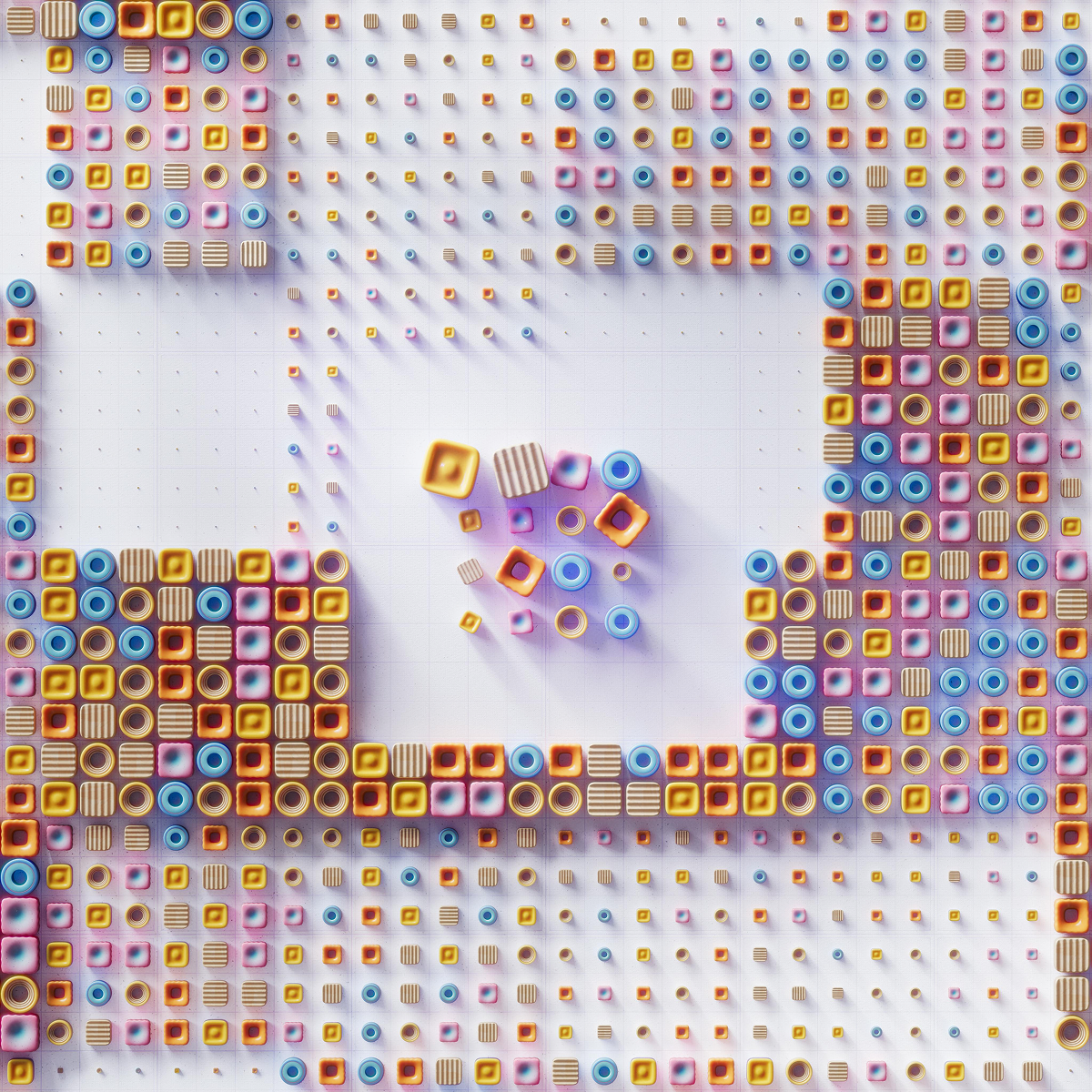


.png)

%20(2).png)



.png)

.png)